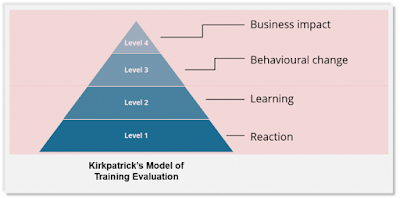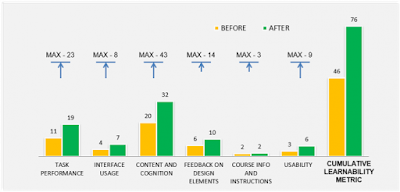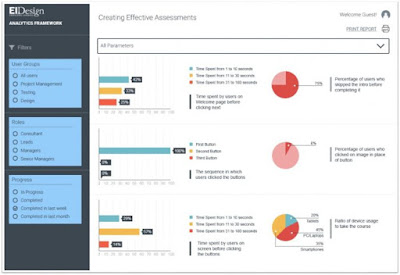With increasing millennial workforce, organizations need to re-evaluate their existing learning strategies. In this article, I will explain 6 strategies that you can use to effectively engage and motivate your millennial workforce.
Is there a clear business case for this? Absolutely! The percentage of Millennials in the workplace is increasing steadily and over the next 4 years, they will be a significant part of the workforce in several leading global economies. (For instance in India, over 50% of the workforce by 2020 will be Millennials).
The fact is that this generation thinks, behaves, and learns differently, and this opens up a clear need to re-evaluate your existing learning strategies to make them appealing to this profile.
The answer to this question lies in understanding what sets the millennial generation apart (in contrast to the Baby Boomers or Generation X who respond well to traditional eLearning).
For instance, there have been reports of folks in the academia in several parts of the world being appalled at the increasing use of the SMS language (or “textspk”) in essays, exam papers, and other stuff written by students. While literature pundits are gnashing at the idea of students murdering Shakespeare with “2 b r nt 2 b”, as Learning and Development professionals, this learner attitude can give you a whole lot of food for thought.
What it tells you is that today’s learners, mostly Millennials, don’t shy away from making their non-conformity to traditional methods obvious besides taking the quick route to gaining and sharing knowledge.
To nail this challenge, we must identify the traits of Millennials, which determine how they work, collaborate, and learn. These factors need to be then incorporated in creating the learning strategy that would engage the millennial workforce and motivate them to apply this learning on the job.
Furthermore, their learning styles show the following notable aspects:
Apart from these characteristics, we also need to see the key aspects that determine the learning styles of the millennial generation. Both of these would help us in defining the required learning strategies and training Millennials effectively.
Researchers say that Millennials check their smartphones 43 times a day on average. As Learning and Development professionals, there’s a huge cue you can take from this millennial demeanor. You can offer them responsive mobile learning solutions and the flexibility of device to learn (from desktop/laptop to tablets or smartphones).
As pointed out earlier, Millennials have short attention spans. You can make their life a lot easier with microlearning, that is by breaking the bigger chunks of learning into snackable bites that can be taken on the go.
Millennials spend 5.4 hours every day on social media. Now that tells you something. You can use this inclination towards social media that they have to your advantage with social learning: Create forums and communities of practice that facilitate collaborative learning, knowledge sharing, and curation of learner created content.
How gamification of learning boosts learner engagement? Well, the Baby Boomer population would have been more than content watching Batman and Superman do their stuff on the silver screen. The typical Millennial of today wants to be the Batman himself and bash up the bad guys with the gaming console in his hand in a bid to outdo the Superman (being played by the guy with a gaming remote sharing sofa space with him). You can tap into the competitive spirit that gamification induces and offer learning that is aligned to a learning outcome while making no compromise with the fun bit.
According to a research, 72% of the millennial population turns to video-based information hubs such as YouTube for their various infotainment needs. You can leverage on the video technology, microlearning approaches, and social learning to offer high impact learning nuggets.
Rather than an intense but discrete training program, you can use a series designed as a learning path to create a journey that helps learners learn, practice, and take remediation as required. More significantly, these assets are easily available in their workflow, on the device of their choice.
These approaches will certainly appeal to your millennial workforce, engage them, and motivate them to perform better. If you have any queries or would like to see examples of how you can use them in your organization, do contact me.
Previous edition of this article was earlier published on eLearning Industry -https://elearningindustry.com/6-strategies-design-elearning-millennial-workforce
Source: https://www.eidesign.net/6-strategies-you-can-use-to-design-effective-elearning-for-your-millennial-workforce/
Why Do You Need A Different Learning Strategy For Your Millennial Workforce?
Of late, there has been a lot of discussion on the need for corporates to re-evaluate their existing learning strategies so that they can meaningfully engage millennial workforce.Is there a clear business case for this? Absolutely! The percentage of Millennials in the workplace is increasing steadily and over the next 4 years, they will be a significant part of the workforce in several leading global economies. (For instance in India, over 50% of the workforce by 2020 will be Millennials).
The fact is that this generation thinks, behaves, and learns differently, and this opens up a clear need to re-evaluate your existing learning strategies to make them appealing to this profile.
Why Is The Existing Or Traditional eLearning Not Enough To Engage The Millennial Generation?
The answer to this question lies in understanding what sets the millennial generation apart (in contrast to the Baby Boomers or Generation X who respond well to traditional eLearning).For instance, there have been reports of folks in the academia in several parts of the world being appalled at the increasing use of the SMS language (or “textspk”) in essays, exam papers, and other stuff written by students. While literature pundits are gnashing at the idea of students murdering Shakespeare with “2 b r nt 2 b”, as Learning and Development professionals, this learner attitude can give you a whole lot of food for thought.
What it tells you is that today’s learners, mostly Millennials, don’t shy away from making their non-conformity to traditional methods obvious besides taking the quick route to gaining and sharing knowledge.
To nail this challenge, we must identify the traits of Millennials, which determine how they work, collaborate, and learn. These factors need to be then incorporated in creating the learning strategy that would engage the millennial workforce and motivate them to apply this learning on the job.
What Are The Traits Of The Millennial Workforce That Impact The Learning Strategy?
Some of the key characteristics of the millennial generation are:- First generation “digital natives”.
- They have grown with the internet, smartphones, and the world of social media.
- Tech savvy.
- Goes without saying, an intrinsic understanding of technology comes naturally to them.
- Strong multi-tasking capability.
- Are ambitious.
- Have short attention spans.
- Easily distracted.
- Need a clear and definitive goal and outcome.
- Need recognition.
- Need constant feedback.
- Need flexibility.
Furthermore, their learning styles show the following notable aspects:
- They understand the value of learning to grow at work.
- Prefer visual aids (rich media).
- Prefer exploration (rather than a rigid learning path).
- Want experiential data that they can relate to easily and apply (real life scenarios).
- Relate easily to technology and online training, and respond best to interactive and engaging multimedia formats.
- Love working in groups (collaborate and learn).
- Bottomline: Have a desire to learn but want this to be short and fun.
Apart from these characteristics, we also need to see the key aspects that determine the learning styles of the millennial generation. Both of these would help us in defining the required learning strategies and training Millennials effectively.
What Learning Strategies Would Engage Your Millennial Workforce?
Looking at the traits of the Millennials in the workplace and their preferred learning styles, there are 6 learning strategies that are bound to work and engage Millennials. These include:- Offer responsive mLearning or mobile learning.
Researchers say that Millennials check their smartphones 43 times a day on average. As Learning and Development professionals, there’s a huge cue you can take from this millennial demeanor. You can offer them responsive mobile learning solutions and the flexibility of device to learn (from desktop/laptop to tablets or smartphones).
- Use microlearning.
As pointed out earlier, Millennials have short attention spans. You can make their life a lot easier with microlearning, that is by breaking the bigger chunks of learning into snackable bites that can be taken on the go.
- Extend to Social learning.
Millennials spend 5.4 hours every day on social media. Now that tells you something. You can use this inclination towards social media that they have to your advantage with social learning: Create forums and communities of practice that facilitate collaborative learning, knowledge sharing, and curation of learner created content.
- Engage with gamification of learning.
How gamification of learning boosts learner engagement? Well, the Baby Boomer population would have been more than content watching Batman and Superman do their stuff on the silver screen. The typical Millennial of today wants to be the Batman himself and bash up the bad guys with the gaming console in his hand in a bid to outdo the Superman (being played by the guy with a gaming remote sharing sofa space with him). You can tap into the competitive spirit that gamification induces and offer learning that is aligned to a learning outcome while making no compromise with the fun bit.
- Use videos extensively and offer learning nuggets in rich media formats.
According to a research, 72% of the millennial population turns to video-based information hubs such as YouTube for their various infotainment needs. You can leverage on the video technology, microlearning approaches, and social learning to offer high impact learning nuggets.
- Offer a learning path based approach.
Rather than an intense but discrete training program, you can use a series designed as a learning path to create a journey that helps learners learn, practice, and take remediation as required. More significantly, these assets are easily available in their workflow, on the device of their choice.
These approaches will certainly appeal to your millennial workforce, engage them, and motivate them to perform better. If you have any queries or would like to see examples of how you can use them in your organization, do contact me.
Previous edition of this article was earlier published on eLearning Industry -https://elearningindustry.com/6-strategies-design-elearning-millennial-workforce
Source: https://www.eidesign.net/6-strategies-you-can-use-to-design-effective-elearning-for-your-millennial-workforce/