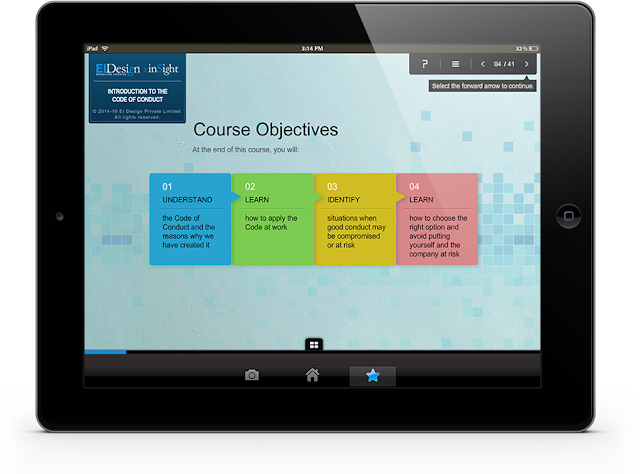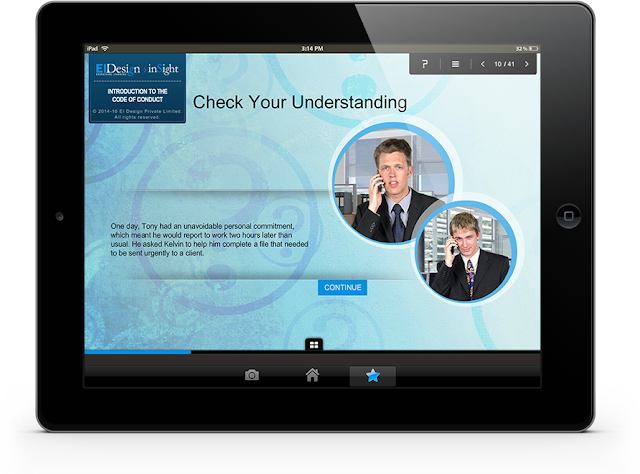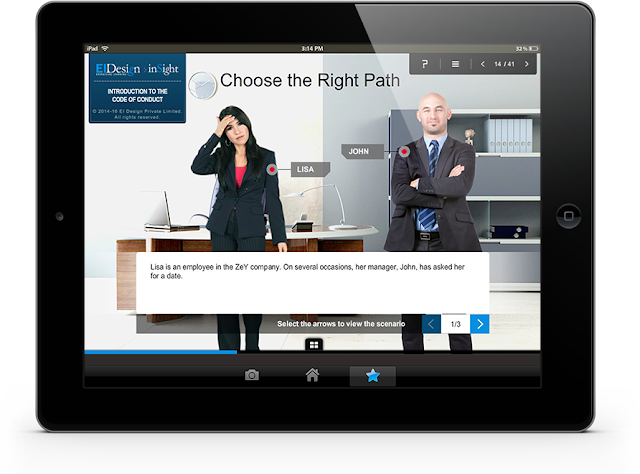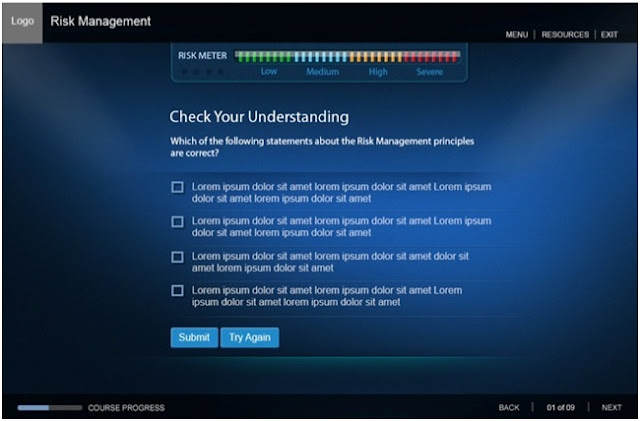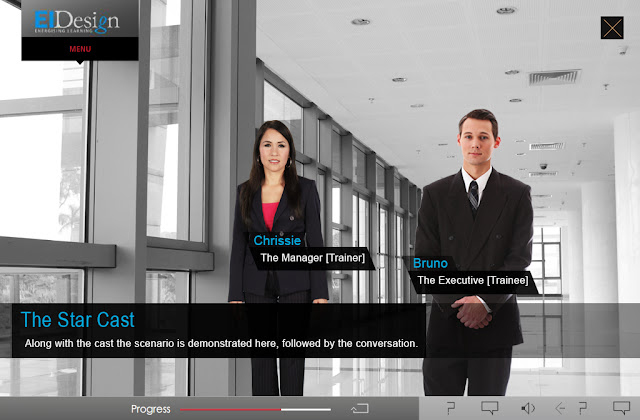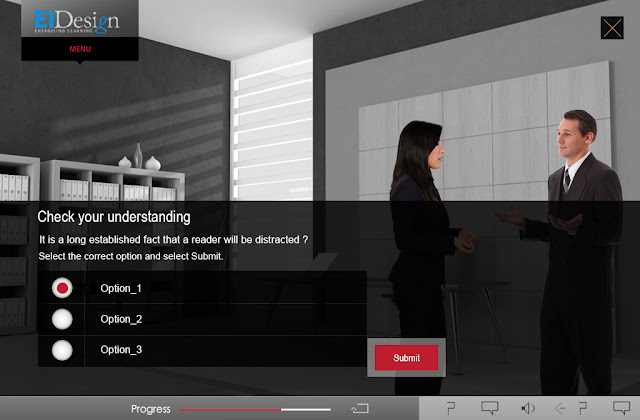Compliance courses are often driven by the corporate “compliance mandate” and tend to miss the ingredients for learners to relate to them, internalize the information, and apply it. As I see it, given the significance of the compliance mandate, there should be a higher focus on using approaches that appeal to the learners, impart learning that will stick, and finally, ensure that this learning indeed gets applied at work.
Creating A Meaningful And Engaging Compliance Course
In this article, I will outline how we have made compliance courses meaningful to the learners, ensure the learning sticks, and increase the probability of this learning getting applied at work.
Why are compliance courses normally boring?
Compliance courses primarily revolve around dry concepts such as knowing a set of guidelines or dos and don’ts.
Although learners like taking courses that are user-friendly and easy to understand, they do not appreciate the traditional read-through/click-through information and quiz process, devoid of any ingredients to excite them. This impacts learnability and eventually results in lesser or no retention of learning.
Is it possible to integrate innovative learning strategies to compliance courses?
We have over a decade’s expertise in building compliance courses for various industries (most notably finance, healthcare, and insurance). Creation of immersive learning being our forte, we have infused life in compliance concepts, thereby providing scope for higher learner satisfaction and a better ROI for our customers.
We have adopted learning designs that provide an innovative, engaging, and learner-centric learning experience through:
Gamification.
Partial gamification.
Scenarios.
Story based narratives.
What can be done to instill the spirit of “why comply” in the learners?
In this article, I will use a case study to illustrate how we have created an engaging learning experience that leverages the power of scenarios (with variations mapped to suit the compliance mandate).
Case Study (Introduction To The Code Of Conduct)
Rather than starting with the dos and don’ts of a typical compliance program, we used the creative Instructional Design approach to present the content to help learners realize why they need to comply and hence provide long-term gain to our customers.
We worked with our Subject Matter Expert and established the learning outcomes that learners need to achieve for the compliance mandate to be met.
How did we catch the learners’ attention?
In Introduction to the Code of Conduct, our course focused on:
- The Code of Conduct and the reasons why it is created.
- The application of the Code at work.
- The situations when good conduct may be compromised or at risk.
- How to choose the right path and avoid putting oneself and the company at risk.
How did we make this course more engaging?
- The language and the examples used in this course are simple and easily understandable by all employees, whether it is a front-desk employee or a Senior Manager.
- It is applicable to all industries, which means it is a generic Code of Conduct and not specific to any particular industry.
- It does not cover all of the subjects in a typical Code so that they do not consider that they are now familiar with the Code and there is no need to read the actual document.
What was the essence of our learning strategy?
Our learning strategy was woven with a greater emphasis on scenarios, examples, exercises, and inline checks in interesting formats.
- We used scenarios in two formats:
- Quick check-point after a learning element is completed (recall/understand level cognition).
- Application of the learning in a real-life situation through “Choose the Right Path” (analyze and be ready to use this learning at work).
- We helped learners relate to these examples and scenarios and understand how to handle dilemma situations.
- In addition, we provided tips and best practices and other useful information from domain experts.
- Our purpose of turning acquisition of knowledge to application of knowledge was served with this apt mix of theory and application.
What more can be done to make compliance courses interesting and ensure that the learning gets applied?
Providing access on mobile devices (as well as desktops/laptops): The course is designed for mobile compatibility and runs seamlessly on PCs/laptops/tablets. This provides the required flexibility to the learner to access the course on a device of their choice.
Use Performance Support Tools (PSTS): In the next article, I will share a few examples on how you can complement or supplement Compliance through innovative value-adds, such as Performance Support Tools (PSTs). These are designed to help learners not just know about but also act in compliance on the job. This is one of our areas of expertise in terms of transforming acquisition of knowledge to application of the same.
Innovation and provision of that little “extra” is something we work on constantly. I hope this article was useful in providing pointers to create your own meaningful and engaging compliance course. If you have any queries, do contact me.